Are you a writer yourself, or do you work for a publishing house or an agency that handles author communications?
You’ve probably already wondered if you could create a Wikipedia page for an author to give them a bit more visibility and authority.
I’ll guide you through the process step-by-step, in 7 stages.
Plan
- 1 Assess the Author’s Notability According to Wikipedia’s Criteria
- 2 Create a Wikipedia account
- 3 Access your draft
- 4 Write by Following the Example of a Featured Wikipedia Article for an Author
- 5 Submit for Review or Publish the Article
- 6 Declare Your Context for Contributing
- 7 Enable Monitoring of the Page
- 8 Is there an other Wiki for book author?
Assess the Author’s Notability According to Wikipedia’s Criteria
🚨 Simply having written 1, 2, 5, or even 50 books for a publishing house does not automatically make someone eligible for a Wikipedia page.
To ensure your page stays up, you must meet Wikipedia’s general or specific notability criteria for authors.
Here are the specific criteria for writers and other literary figures:
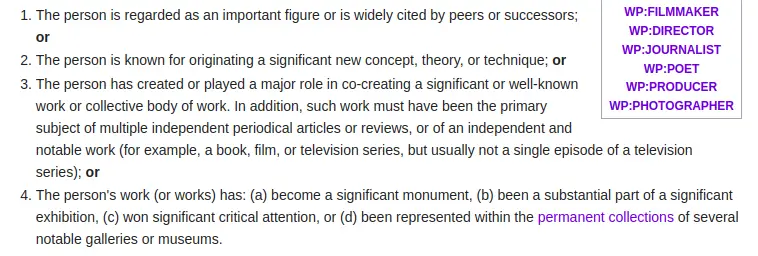
Generally, there needs to be substantial and detailed media coverage (from national academic or general media sources) about your work. Simple interviews about your work aren’t sufficient.
If you don’t meet these criteria, you can check if you fulfill the general notability criteria:
- Have at least 2 media features about you spaced 2 years apart;
- These should be in general (non-specialized) national media — regional daily press doesn’t count;
- These articles must focus exclusively on you (your career, your work) and involve investigative journalism — interviews or your opinions on social issues don’t qualify.
ℹ️ There are also specific criteria for works of fiction: sometimes, one of your books can have its own Wikipedia page, even if you don’t meet the notability criteria as an individual.
See also: How Famous Do You Have to Be to Get a Wikipedia Page?
👀Check your eligibility on Wikipedia with a notability audit
Request a comprehensive audit from us to determine your eligibility on the encyclopedia (delivered within 48 hours) or learn about alternative options that may be more relevant for your situation.
Create a Wikipedia account
Does the author meet the specific or general notability criteria? If so, you can consider creating the page!
If you don’t have an account yet, create one on Wikipedia in the language version where you want to create the page. Just go to Wikipedia and click “Create Account” at the top right.
You’ll enter some details, provide your email address, choose a username and password, and you’re all set with your account!
See also: Who Can Edit Wikipedia?
Access your draft
There are several ways to create a new page, but I recommend using your draft space.
To access your draft, once logged into your account, type this into your browser:
https://en.wikipedia.org/wiki/User:YourUsername/DraftReplace “YourUsername” with the username you chose on Wikipedia.
Several options will then be offered to you, with the first being ‘Start the User/draft page.’ Select this option. You can then begin writing.
Write by Following the Example of a Featured Wikipedia Article for an Author
For an author’s Wikipedia page to be published and remain online, it must follow Wikipedia’s encyclopedic style and formatting.
To help with this, I suggest looking at an article that has been rated as high quality by the community. These are called “Good Articles” or “Featured Articles.” You can find a complete list here.
For example, you could look at the page for the author Jamie Kalven (here), or find a quality-rated author page that’s more stylistically similar to the author you’re building a page for.
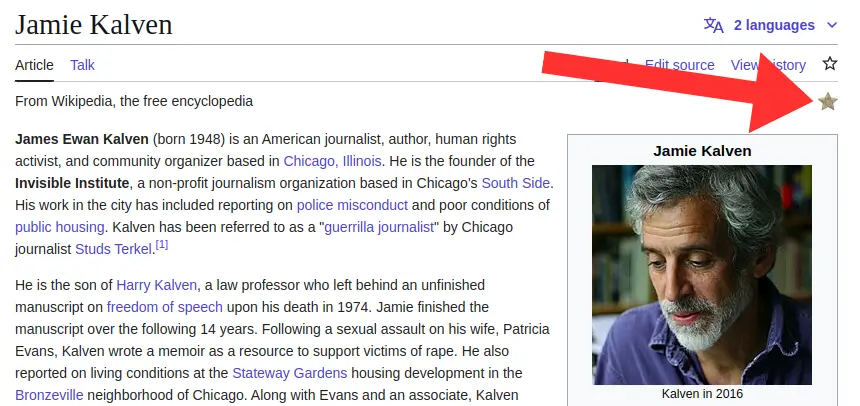
I recommend structuring your page into at least 5 sections:
- Introduction: The longer the article, the longer the introduction will be.
- One or more sections: Biography, Works, etc.
- Notes and References
- External Links
- Categories and Portal (these are specific to the French Wikipedia version for the last two items).
🚨 Every statement (except in the introduction) must be backed by a source. Personal websites of authors or those of publishing houses are prohibited as they are considered commercial sources.
You should also ensure that the tone remains as neutral as possible — avoid superlatives.
Consider also:
- Adding an infobox with a copyright-free photo of the author;
- Inserting internal links to other Wikipedia pages;
- Inserting an external link to the author’s website, to help improve its search engine optimization (SEO).
See also: model template for creating a Wikipedia article.
✍️ Delegate the creation of your Wikipedia page
Leverage our 12+ years of experience with the encyclopedia to save time and maximize your chances of success.
Submit for Review or Publish the Article
After carefully reviewing your article (and ideally having it reviewed by someone less emotionally attached to the subject), you can choose to:
- Submit the page for review: A Wikipedia volunteer will review it at varying speeds and tell you what needs to be improved before you can publish. Note that this service is not guaranteed, and you may need to wait some time for someone to review your page;
- Publish the author’s page directly. However, be aware that it could be deleted within hours, days, or weeks if the notability criteria aren’t met or if the format needs improvement.
Declare Your Context for Contributing
Wikipedia’s community rules require you to declare any connections you have with the author for whom you’re creating the page:
- Is it you?
- Is it your partner or family member?
- Is it a client (if you’re an agent)?
- Is it an author (if you’re a publishing house)?
- Is it your employer (if you work for a company headed by the author)?
No matter the nature of your relationship, you must disclose it in at least one of these three ways:
- In the edit summary when publishing the page;
- On the talk page once the page is live;
- On your user profile on Wikipedia.
Failure to do so may result in a large red banner labeled “Undeclared Paid Contribution” being added to the page, and your account may eventually be blocked.tly red banner may appear on the “Undeclared paid contribution” page, and your account may eventually be blocked.
See also: How to Create a Wikipedia Article About Yourself? or What’s the Price for a Professional Wikipedia Page?
Enable Monitoring of the Page
Once a page is live, both bots and Wikipedia volunteers will monitor its content. You can receive email notifications of any changes made to the page — just click the star at the top right of the page to enable this.
This way, you’ll know when modifications are made and, depending on their nature, you can choose whether or not to intervene again.
This is also when your page could be automatically deleted, or a deletion discussion might be initiated if the author doesn’t fully meet the notability criteria.
You think you might not meet Wikipedia’s notability criteria, or you’re wondering if there’s a special wiki just for authors? A great alternative is Wikidata.
It’s not specifically designed for authors, but its eligibility requirements are less strict (though not nonexistent). Created in 2012 and managed by the Wikimedia Foundation, just like Wikipedia, Wikidata shares many of the same principles — most notably the fact that its data is open and reused by countless other sites.
That gives your profile greater visibility and authority, all while contributing to an open-source, collaborative, and universal project.
I wish you exciting writing adventures on Wikipedia or Wikidata!

Written by Albin Guillaud
A Wikipedia contributor since 2014, with Wikiconsult I support businesses, institutions, public figures, and agencies looking to create, update, or monitor their presence on Wikipedia.