Wondering if you can have a biographical Wikipedia page about yourself, your company, your association, your work, or something else you’re connected with?
This is a frequent request from people who seek my services.
In this article, I’ll provide as much information as possible so that you can:
- find out if you can have your own Wikipedia page right now;
- create your Wikipedia page without the risk of it being deleted.
Plan
Check if a Wikipedia Page Has Already Been Created About You
If a Wikipedia article about the same subject has already been created and later deleted, it’s useful to know — not to request its restoration, but to understand what happened before. Reviewing past deletions helps you see how the topic was presented, why it might have been removed, and how to build a stronger case if you decide to submit it again later.
Here’s how to check whether a page about you already existed:
- Go to Wikipedia’s main public logs.
- In the “Target” field, enter your name (or the subject of the page you want to create).
- Click on “Show”.
If you see “No matching items in log,” that means no page has ever been created.
✅ You can safely start from scratch.
If you find one or more deleted pages listed, take the time to review the deletion summaries.
💡 This context can help you understand previous objections and prepare a better, more neutral, and well-sourced version if you choose to draft a new article later.
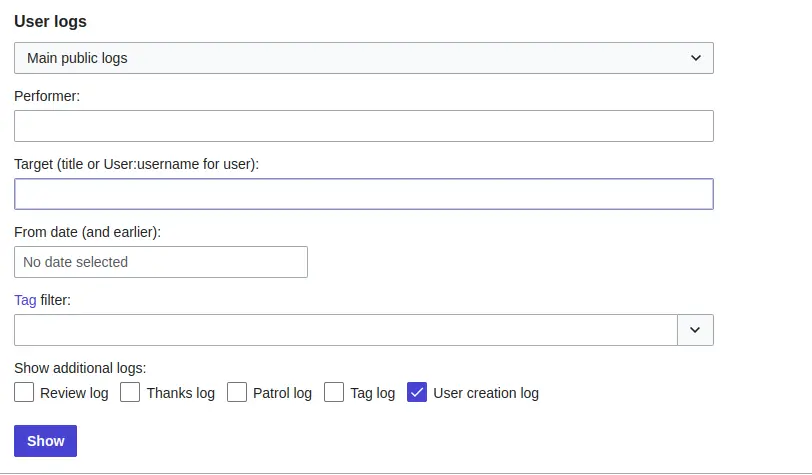
Identify the Applicable Criteria to Justify Your Notability on Wikipedia
Anyone can edit or create articles on Wikipedia, but not everyone can have their own Wikipedia article.
To have a dedicated page, you need to meet Wikipedia’s notability criteria.
There are:
- general notoriety criteria, applicable to everyone ;
- specific criteria, depending on your field (artist, athlete, company, politician, entrepreneur, etc.).
Note : there are no specific criteria for lawyers.
The general criteria are the ones you rarely deviate from. Here they are:
A topic is presumed to be suitable for a stand-alone article or list when it has received significant coverage in reliable sources that are independent of the subject.
General notoriety criteria on Wikipedia (here)
What Does This Mean in Practice?
You must have:
- at least two media appearances;
- at least two years apart;
- that only talk about you;
- in well-known national media (no regional daily press or trade press);
- that aren’t copy-pasted press releases or sponsored articles.
So, you’ll need to find these media publications, which you can then use to write the content of the article.
👀Check your eligibility on Wikipedia with a notability audit
Request a comprehensive audit from us to determine your eligibility on the encyclopedia (delivered within 48 hours) or learn about alternative options that may be more relevant for your situation.
If you’re not well-known enough to have a Wikipedia article, you might be interested in this article: 8 alternative sites to Wikipedia.
Create a Wikipedia Account
Do you meet the criteria for a Wikipedia page?
✅ If so, you may want to consider creating a page!
Start by creating a Wikipedia account if you don’t already have one.
To do this, go to Wikipedia in the language version where you want to create the page (for example, in English) and click on “Create account.”
You will then need to provide a valid email address and choose a username.
Create a Draft of Your New Page
There are several ways to create a new article on Wikipedia. Here’s the method I recommend if you have little experience with Wikipedia.
Once logged into your Wikipedia account, go to the left menu in:
- Getting Started on Wikipedia
- How to Create an Article
- Start
You’ll be asked to answer several questions to ensure you understand the article creation process. Then, you’ll reach a page where you can start creating your article.
Want to speed things up? In that case, you can create your article from scratch by accessing your draft.
- Log into your account.
- Access your draft by typing in your browser’s URL:
https://en.wikipedia.org/wiki/User:[your Wikipedia username]/Draft
This is where you can start writing your page, but it won’t be officially published until you click on “Publish my draft.”
🚨 This faster method is not recommended if you’re not used to contributing to Wikipedia; your page creation process may not succeed, or your page could quickly be deleted once it’s online.
Write Your Page Using a Quality Template
You must comply with strict criteria regarding content and form for your Wikipedia page to:
- be published;
- not be deleted;
- not display unsightly red “self-promotion” or “promotional tone” banners.
I recommend using a good-quality Wikipedia article as a template for your page.
You can find a list of good-quality articles here.
For example, I like to draw inspiration from the pages of :
- Preity Zinta for creating an entrepreneur page;
- Vincent van Gogh for an artist;
- Hydro-Québec for an institution or company.
I’ve created my own template to guide you in creating your first Wikipedia article.
🚨 Every piece of information on the page must be supported by a source external to the subject of the article. This means you can’t rely on your personal website to support the page’s content.
✍️ Delegate the creation of your Wikipedia page
Leverage our 12+ years of experience with the encyclopedia to save time and maximize your chances of success.
Submit your Article for Proofreading
Have you finished your article and met all Wikipedia’s content and form requirements?
You can publish it in two different ways :
- Request proofreading first (recommended if you’re new to Wikipedia).
- Or Publish your draft. The article will go online right away, but bots and humans will still review it to ensure it belongs on the encyclopedia.
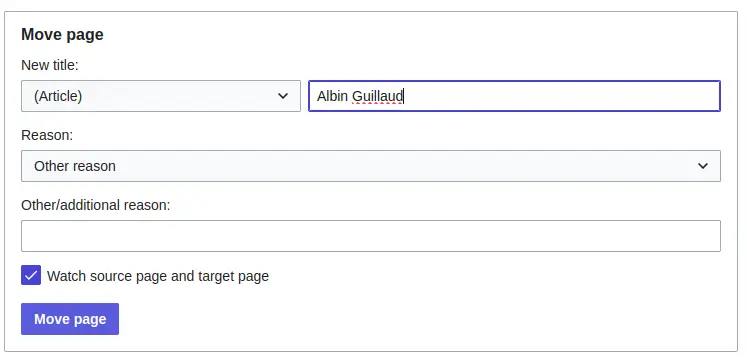
🚨 Wikipedia does not prohibit you from creating a page about yourself, but it does require you to declare your connection of interest (personal benefit or remuneration). Indicate this on the discussion page of the newly created page and on your profile, following Wikipedia’s recommendations.
What’s the risk if you don’t? You run the risk of having an unsightly “this article may have been modified in exchange for undisclosed compensation or benefits” banner displayed at the top of your page.
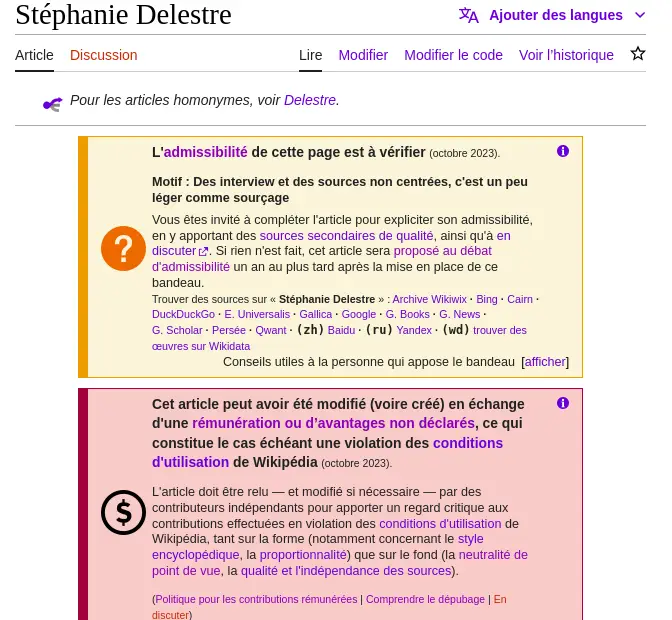
I hope this article has been helpful! If you have any questions, I’m always available to answer them in the comments.
If you’d like me to assist you on Wikipedia, feel free to contact me for a quote.
Happy contributing 🙂!
✍️ Delegate the creation of your Wikipedia page
Leverage our 12+ years of experience with the encyclopedia to save time and maximize your chances of success.
FAQ
Can I create a Wikipedia page for myself?
Yes, you can create a page about yourself. However, it’s generally not recommended. There are strict guidelines to follow, including transparency requirements. Most self-created pages either don’t get published or are eventually deleted.
Can eveyrone create a Wikipedia page?
Yes, anyone can create a new page on Wikipedia. However, there are strict guidelines to follow, and it’s often challenging to successfully create and publish your first page without having invested at least several dozen hours in the encyclopedia.
Can you find training to create Wikipedia page about yourself and manage it independently?
Yes—absolutely. We offer a one-day training program that teaches you how to:
- Verify your eligibility for a Wikipedia page,
- Create your page properly,
- Monitor changes and keep it compliant over time.
If a full page isn’t the right fit, we’ll also suggest relevant alternatives for your situation.
👉 Explore our Wikipedia & Wikidata training offer to see what works best for you.
Are there experts who can review eligibility before you create Wikipedia page about yourself?
Yes—absolutely. We are among the few agencies that provide this service through a well-established process. Checking eligibility beforehand is essential: it prevents setbacks, helps you avoid drawing unwanted attention too early, and gives you a clear timeline for when a page could become viable. We also outline concrete steps you can take in the meantime to strengthen your chances.
👉 Discover our Wikipedia audit offer to learn more.

Written by Albin Guillaud
A Wikipedia contributor since 2014, with Wikiconsult I support businesses, institutions, public figures, and agencies looking to create, update, or monitor their presence on Wikipedia.