The infobox is a rectangle that appears on the right-hand side of Wikipedia pages. It summarizes and structures the information on the page. In theory, it’s optional, but you can be “criticized” for not having “wikified” your article enough if you create a new article and don’t add one. In fact, it’s actually a best practice to maximize the chances of a new Wikipedia page being approved.
I’ll show you how to set it up on a page you’re creating or on an existing page.
Plan
Preferably from your computer, go to the page where you want to add an infobox:
- or a Wikipedia page already online;
- or a Wikipedia page in draft format that you are currently creating.
Switch to Visual Editing Mode
Once on this page, click on Modify in the top right-hand corner.
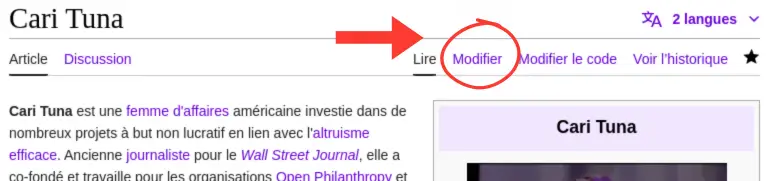
ℹ️ You don’t have to create a Wikipedia account to do this, although I recommend it.
Insert an Infobox Template Suitable for the Page’s Topic
You can now insert the infobox to be filled in.
But first, you need to know which infobox to use. This depends on the subject of your page: artist, company, institution, animal, etc.
Here are the 2 most frequently inserted infoboxes:
- Infobox person: for all persons who really existed, living or dead;
- Infobox company: for all companies.
To find out which infobox to use if you’re not in one of these situations, I recommend that you identify an article labelled “quality” (marked with a star) on Wikipedia. And look at what type of infobox it has (by clicking on edit, then putting your mouse over the infobox, its name appears). Then choose the same one.
You’ll also find a list of all existing Infoboxes here.
Once you’ve identified which infobox to insert, simply click on :
- + ;
- Model.
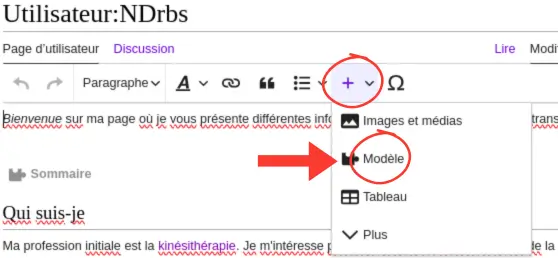
Then type the name of the infobox in the search bar that appears and press Enter.
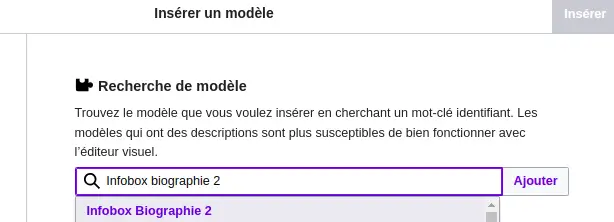
✍️ Delegate the creation of your Wikipedia page
Leverage our 12+ years of experience with the encyclopedia to save time and maximize your chances of success.
Select the Relevant Items to Fill In
You’ll then see everything you can add to this infobox: image, caption, logo, nationality, headquarters, founders, etc.
The fields displayed depend on each Infobox.
Check all the fields you think are relevant (or for which you have the information), then fill them in.
Here again, use the infoboxes of quality-labelled articles if you don’t know how.
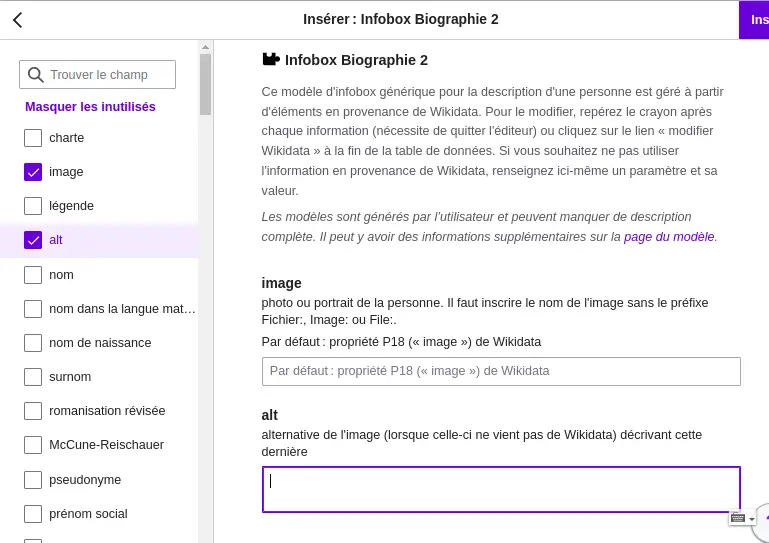
🤓Train your team to manage Wikipedia the right way
Hands-on workshops designed for communication, PR & marketing teams.
Delivered live online – build lasting in-house expertise.
Validate the Changes to Publish the Infobox
Once you’ve filled in all the fields, click Insert then Publish if you want to put the information on the page.
The infobox can always be modified by double-clicking on it in edit mode.
I hope you’ve found this article useful!
You’ll find other resources on my site to help you create or improve pages on Wikipedia 🙂.

Written by Albin Guillaud
A Wikipedia contributor since 2014, with Wikiconsult I support businesses, institutions, public figures, and agencies looking to create, update, or monitor their presence on Wikipedia.